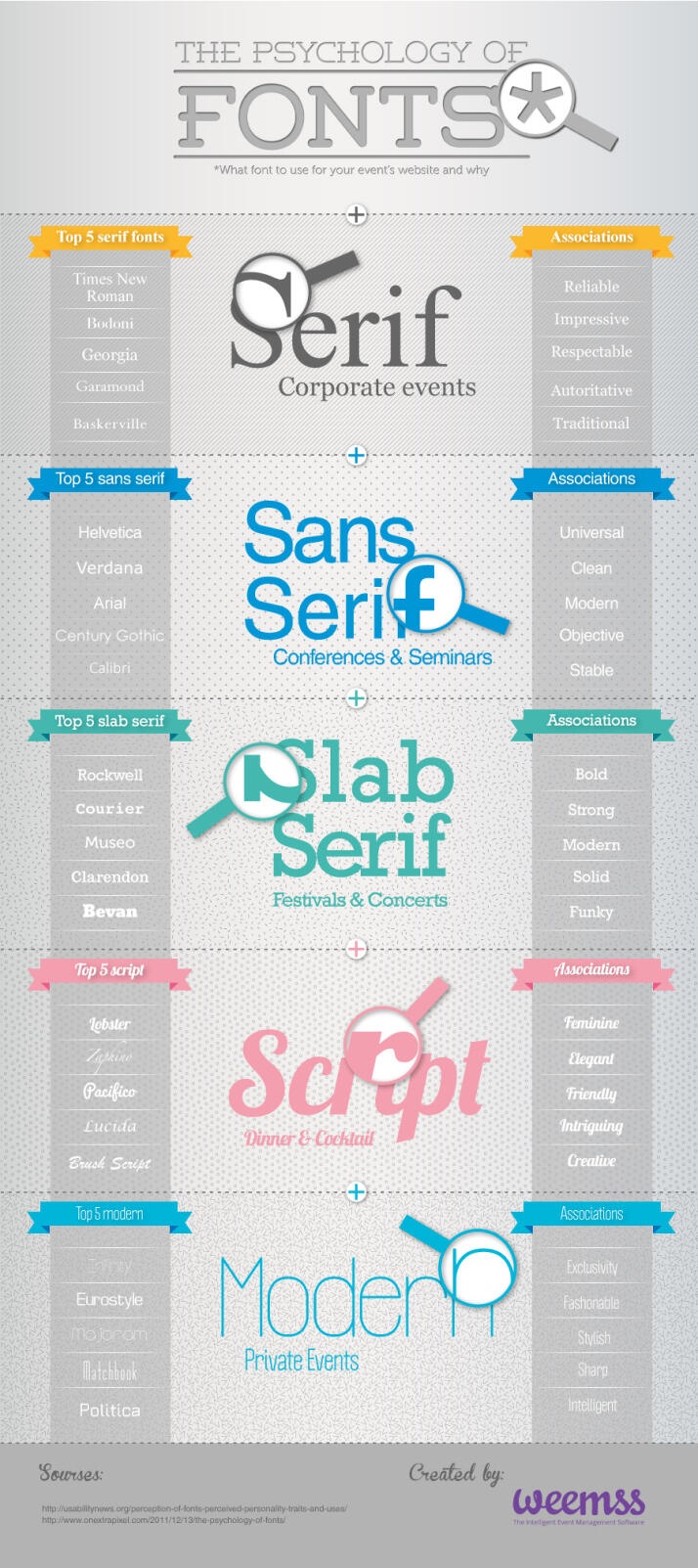Difficult Web Design Clients – here’s what you could say…
We came across this great infographic recently, which pretty much sums up the things bad web design clients say (sure, it’s a bit of a generalisation, but, yes, these clients are out there)…
In light of this infographic, we thought we’d share what you (as the designer) could say as well as what you (the client) should say…
First, have a gander through this delightful infographic from Inspiration Feed:
[click on the image to enlarge it and see it in all its awesomeness]
Let’s being with “make it pop”
Here are some alternatives:
Client: “Please can you make it more appealing by adding…” Just because you are the client doesn’t mean you can’t offer constructive advice.
Designer (in response to “make it pop”): How would you like us to make it pop?” Sometimes, as designers, we forget that we don’t just have to do what is asked (no matter how vague) – the more you ask, the more you know.
“I love this! But my business partner feels like the entire colour palette needs to change. This is easy though, right?”
Client: “I am not sure about the colours. What other colours will work and will this take a long time to change?”
Designer: “Here are some colour alternatives – what colours can you suggest? Yes, it could take a while to change, which will extend our deadline – is it a necessity to change it?” You are allowed to question your client (in a polite and respectful manner).
“I love this, but can you give this section a bit more flair and pizazz?”
Client: “I love this section, but it feels like something is missing – could we maybe add [insert helpful idea] or could you suggest what could liven it up a bit?” If you give your designer something to work with (a suggestion) they will know what you are after and will happily offer some “pizazz”.
Designer: “What do you love about it? Is there something you would like to see more of? Have a look at the other sections that you are happy with and see if there is something we can use from there.” Your client won’t get more involved if you don’t allow them to be.
Dissecting the rest of the infographic…
For clients – the gist is that vagueness will not get you anywhere – “what happens in vagueness, stays in vagueness” – be honest with your opinion, but be specific and offer clear guidelines.
For designers:
Make your contract water-tight, clear, and covering all of these potential hic-ups.
Set up another contract once the design has been approved (before work begins).
Get that deposit and only begin once it is paid.
Set a clear deadline.
Do you have anything to add? What resonated with you when reading this infographic? Please comment below, we’d love to hear your thoughts on dealing with web design clients…
Read more